Check iCloud
Activation Status
iCloud activation status check
Check iCloud activation status!
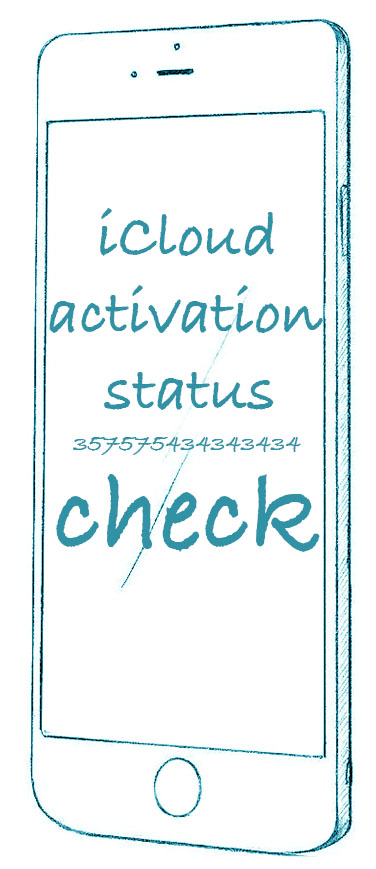
As all Apple lovers know that iCloud Activation lock checking tool has been disabled by the Apple from their official website, now it is very hard to check iCloud Activation status of an Apple device. It was a very helpful tool for people who often purchase second hand Apple devices or their favorite iPhone models online without facing fear of blocked or blacklisted IMEI as it allow them to check whether the find My iPhone feature is on or off. Thankfully, at UnlockPlus, Apple users can easily check iCloud Activation Status by simply entering IMEI number of iPhone or any other Apple device like iPod or iPad etc.
iCloud Activation Status check service was removed by Apple from their website due to some security reasons and preventing hackers from taking benefits of stolen IMEI numbers was one of them. But if you want to make sure an Apple device is worth investing when buying a used one, you can check its iCloud Activation Status here on our website within minutes.
Simply enter the IMEI number of an Apple device in the dedicated text box shown on this page and we will send you with all the necessary details about the device such as iCloud Activation Status, warranty status and serial number etc via email. You can also check it for your own device to turn FMI (Find My iPhone) feature on in order to make sure your iPhone is easily trackable when lost or stolen.
FAQ about how to check iCloud activation status ON or OFF
How to check my phone?
With us, the checking process is effortless and painless. Just enter the IMEI an place the order. After that we’ll make an check GSMA TAC and IMEI datasets and once is completed we’ll send you an e-mail with status of the phone.
Do I need special tools to check if the phone iCloud activation status is ON or OFF
No, all you need is IMEI number from the phone. You can see the IMEI of the phone dialing *#06#.
How do I know if my phone is Clean or Blacklisted?
We send you in raport exact status of your phone, blacklisted or clean. If is blacklisted, even unlocked, you won’t be able to use the phone in that country anymore.
How can I unlock my phone if I don’t know the original network and country?
It is very important that you select the original carrier your iPhone is locked to (the one you originally bought your phone from). If you don’t know this information, you need to use our Network Operator check service before placing an order.
Click here if you have other questions
Here at UnlockPlus.com you can find a solution to check all GSM Carriers: AT&T, Cricket, T-Mobile, T-Mobile USA, metro PCS, Vodafone UK, EE UK, Verizon, O2 UK, Rogers, Bell, Claro and many others. Our GSM Network Phone Check service is able to help customers from all over the world. We can check a phone from North America, South America, Europe, Asia or Australia.
We always check most popular models and we use our experience to keep our customers satisfied:
Why check your phone with UnlockPlus?
It’s legit, quick, secure and permanent
Your phone will work with any network provider
You won’t loose the warranty
No need to leave your home to check your phone
Fast delivery (1-30 minutes)
Step-by-step instructions and tutorials sent to your E-Mail
Top customer support available 24/7
Cheap factory unlock solutions
Money back guarantee 100%
Check your phone!
HELP DESK
High rated 4.9 from more than 468 independent reviews
What people say
I used other cheaper companies to check a phone and they couldn’t help me. This service came through with the right answer every time. There prices are very good too. I trust them.
I had a tricky situation and I am not smartphone savvy at all. I received prompt advice and clear instructions how to use my phone and my issue was resolved with excellent results.
My phone has been successfully checked and i can now use any sim card from any network. UnlockPlus has the lowest price compared to others.
Requested an iCloud activation status check in the evening, got it by 5 minutes. Worked like a charm. Each email with questions was responded to within a half hour in a very helpful manner.
Great, super fast service. The procedure to check my phone went smoothly. I was delighted with how easy it was following the precise instructions. I recommend using this company.
I paid for a check for my phone which was locked to EE. I received the confirmatio shortly by email and I used it to unlock my phone without any problems by following the instructions. Great service.