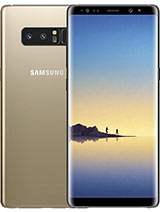Get instructions on how to unlock Samsung Galaxy Z Fold 3. Find your Samsung Galaxy Z Fold 3 unlock code fast & safe and you will be able to use it with almost any GSM Carrier. It's usually pretty simple, since all you have to do is insert the SIM card and then a message would pop up on the device's screen, saying "SIM Network Unlock PIN". In case you don't get that message and there's no filed for you to insert the unlock code, you should get in touch with our support team before placing your order. Don't hesitate to contact us. A member of our team would get back to you in no more than 12 hours, should you need any additional details about how to unlock Samsung Galaxy Z Fold 3.
Learn how to Unlock Samsung Galaxy Z Fold 3
Don't worry that you might not have the technical expertise to unlock Samsungcell phones. We're making it easy for you. Just as easy as dialing a phone number. All you have to do is follow the instructions below, as they will take you through the whole process:
- 1Choose the country and the current provider of the locked device and see the price.
- 2Enter the IMEI number of your phone and start the checkout procedure. Dial *#06# on the phone's keyboard to get the IMEI number.
- 3Enter a valid email address and submit the order. Once the payment is made, we'll send you an email to confirm it.
- 4You will receive the unlock code on your email. Please note it's a 8 or 16 digits number. There are cases when you'll get a full set of codes. Al you need is the NCK, which is the first one.
- 5Insert the SIM card from the network provider you wanted to switch to and type the code we sent you. That would be all!
Attention! It's important to follow these rules!
Be certain that your phone is locked. Just get a SIM card from another service provider and see if it shows the message to get it unlocked. If you don't get such a message and you have no trouble calling folks, that means the phone is NOT SIM LOCKED
Make sure the device you're trying to unlock hasn't been STOLEN or BLACKLISTED by the carrier.
Make sure that the device is NOT hard locked. Previous (and several) attempts to get it unlocked probably got it locked for good.
Be certain that you send us the right IMEI and that you select the original country and service provider, NOT the one you want to switch to
Should our service fail to unlock your phone due to any of the reasons listed above, note that we will NOT be in the position to give you your money back.Why order a Samsung Galaxy Z Fold 3 unlock code?
It's easy to switch from one provider to another
An unlocked phone basically allows you to change the network provider on your own terms, according to your requirements and priorities.Forget about additional costs from roaming service; your finances will be happy
With an unlocked phone, all you need when you go abroad is your cell and a local SIM. That's the smart way to call locally without being charged a fortune for roaming service.Sell your phone at a better price
When you decide to sell your phone, you'll get a better deal. Unlocked cells mean bigger bucks at resale. Not to mention that you can sell it abroad.Smartest and safest way to unlock a cell phone
IMEI unlock is the recommended method to unlock your phone, since it implies genuine unlock codes from de company that has manufactured the device. Nothing fancy, no need for software or breaking the device's case. And NO need for warranty loss.What people say
I used other cheaper companies to get unlock codes and they couldn’t help me. This service came through with the right code every time. There prices are very good too. I trust them.
I had a tricky situation and I am not smartphone savvy at all. I received prompt advice and clear instructions how to unlock Samsung Galaxy Z Fold 3 and my issue was resolved with excellent results.
My Samsung Galaxy Z Fold 3 has been successfully unlocked and i can now use any sim card from any network. UnlockPlus has the lowest price compared to others. It took longer than expected before i got my unlock code but it is worth the wait.
Requested an unlock code in the evening, got it by mid morning. Worked like a charm. Each email with questions was responded to within a half hour in a very helpful manner.
Great, super fast service. The procedure to unlock Samsung Galaxy Z Fold 3 went smoothly. I was delighted with how easy it was following the precise instructions. I recommend using this company.
I paid for a unlock code for my phone which was locked to EE. I received my Samsung Galaxy Z Fold 3 unlock code shortly by email and I used it to unlock my phone without any problems by following the instructions. Great service.