Check your phone!
IMEI check
Check IMEI
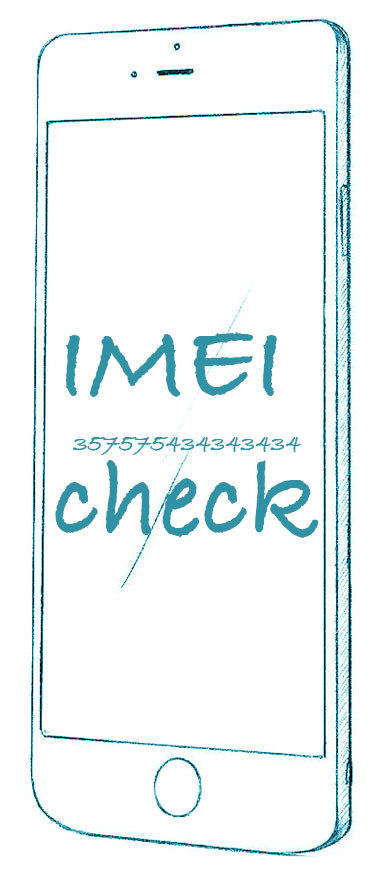
Buying a used phone is definitely a superb idea to enjoy the latest features of your favorite phone and saving money at the same time. But, do you often perform IMEI check process before money changes hands to get ownership of a phone?
It is one of the most important precautions to make sure that the phone you are buying is worth enjoying or not. As most of us know that IMEI stands for ‘International Mobile Equipment Identity, and it is a number that assigns a unique identity to each and every mobile phone made, it discloses a lot of useful information about a phone such as whether a phone is blacklisted by local authorities, stolen locked to a network carrier, or unpaid etc. Taking the action of IMEI check allows you to invest money in a phone that you can use with all your favorite carriers without facing troubles. And the process is easier than your imaginations. Simply dial *#06# from dialing pad to get a unique IMEI number of 15 digits. Once you find the IMEI number on the screen of your mobile phone, add that number in the text box shown below to check the status of your phone within moments.
Blacklist check
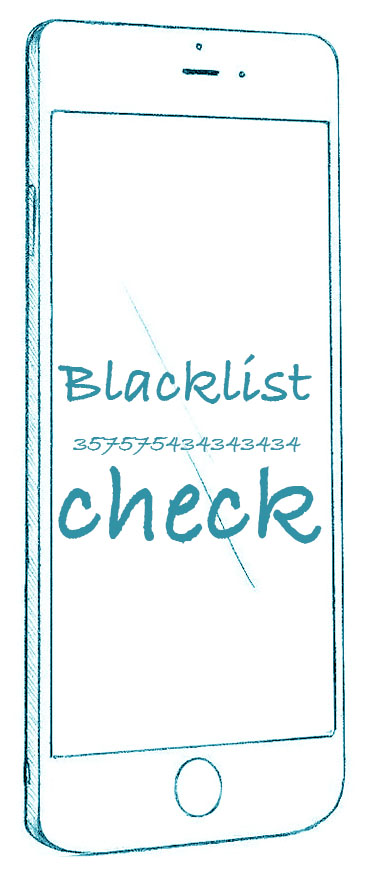
Always perform blacklist check when you want to buy a used phone instead of a new one because a phone can be added in the blacklist by local authorities due to several reasons like when the phone is reported as lost or stolen or when is unpaid by the owner.
You should always buy a safe phone which is not blacklisted because when a phone is listed on the blacklist, any of the network carriers will not allow the phone to connect to any cellular network and the phone would be useless for you if bought without performing blacklist check.
UnlockPlus can be the best Blacklist check service with 99.9 % accuracy that helps you buy a safe phone after making sure that the phone you want to buy has not been reported to the local authorities or law enforcement agencies as lost, stolen or unpaid. Whether it is iPhone or any other smartphone with Android OS, it allows you to check whether the IMEI is blacklisted or clean to help you make wise buying decision. All manufacturers, operating systems and carriers are supported to check before you buy. Also keep in mind that it is not an unlocking service but you can unlock your phones at UnLockPlus.
Check if your phone in blacklisted!
Network Carrier check
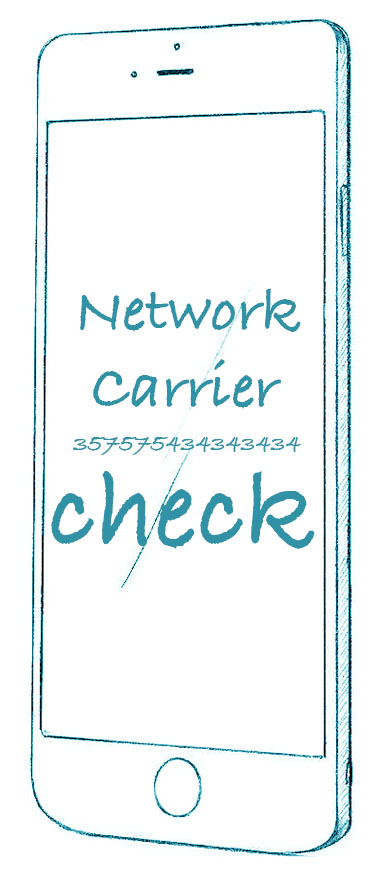
Oftentimes when we try to use a second hand phone on another carrier but it doesn’t work properly. It means the mobile phone is locked to a specific carrier and can only work properly with that network. That is the reason, you should always perform network check before you buy a used phone to make sure either you can use it with all carriers in the state or it is useful with a particular network.
So, if you are about to buy a second hand phone and not sure of what network it is locked with, then UnlokPlus can check it for you. All you need to provide us with unique IMEI number of the device that you can get by dialing *#06# and we will show complete details of your mobile phone like Network, warranty status and serial number etc. Once you will have accurate details and information about a phone you want to buy, you will be able to make a better buying decision. Our Carrier check service keeps you from guessing that whether the device is unlocked or to know the exact network that can be used on the device.
Checking a mobile phone for carriers is the best option for used phone buyers to make sure that money spent on suitable phone.
Check your phone carrier!
SIM Lock status (iPhone)
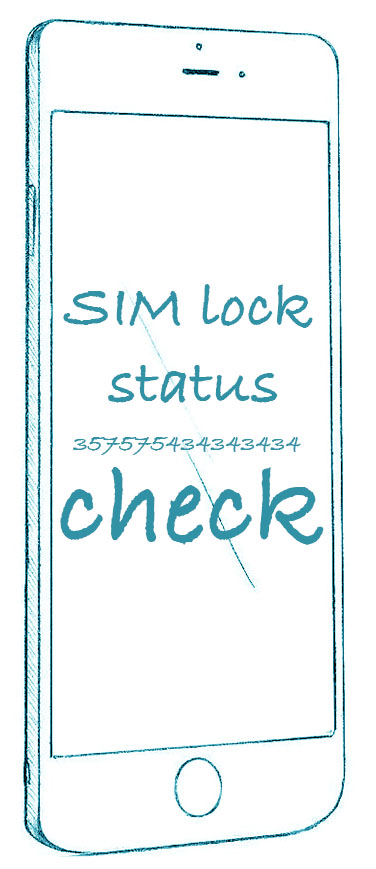
As all Apple lovers know that iPhones always come in two types locked and unlocked, it is vital to check that a used iPhone you want to purchase can be used with all carriers or not. A locked iPhone can only be used with a specific network and you may also need to perform network carrier check to find out which network you can use on this. And if it is locked to a network you really don’t want to use, then spending on such device can be a wrong decision.
No doubt, an unlocked iPhone can work with all cellular networks you should feel free to spend money on it because you can use it in home country and overseas as well. When iPhones are purchased with a contract signed with the carrier, such phones are locked to the carrier and can be unlocked when contract comes to an end after a specific period of time or when paid in full. On another hand, iPhone purchased after paying in full are unlocked by default and are good to sue with different carriers.
Nobody can tell by having a look at the device that it is locked an unlocked. But use of a reliable SIM Lock status (iPhone) check service like UnlockPlus can be a great idea to check whether it is SIM locked or free to use with all networks. If you found your favorite iPhone locked and really want to buy it without spending much, you can easily unlock it here at UnlockPlus to use it for all cellular networks in the country or outside the country.
Check SIM Lock Status for your iPhone!
iCloud Activation Status
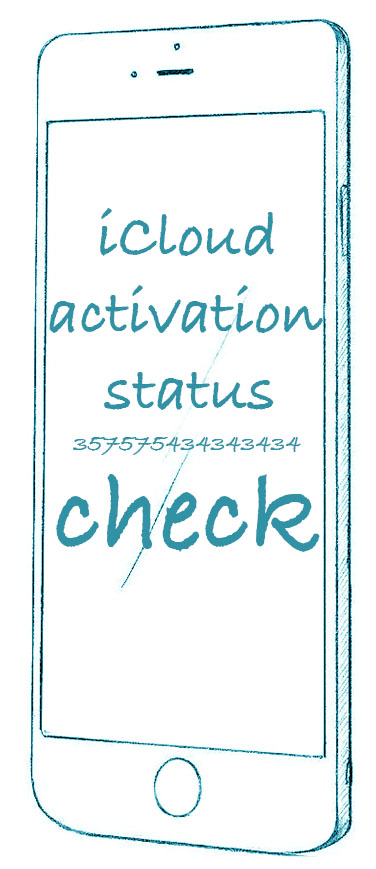
It is known by every iPhone lover that Apple has disabled the ‘Activation Lock Checking’ tool that was really useful to check ‘Find My iPhone status’ by entering IMEI or Serial Number of the device. It was a great tool for people to check used Apple devices before buying online.
But if you really don’t want to waste your money on a useless iPhone then you can simply check the iCloud Activation Status here by submitting IMEI number of the device. If Find My iPhone Activation lock is turned off, then feel free to buy a used iPhone because it would be useful for you.
However, you can also check iCloud Activation Status by following the below mentioned process;
Open web browser in your mobile device or computer and visit Apple Support webpage
Now select iPhone from the given list of devices on that page
Then find out any device category related to hardware such as repair, physical damage or battery etc.
After that, select a specific problem/issue from the given list and then click on send in for repair
Now it is the time to enter IME or MEID of the device into the given box
If a message appears on screen that “Sorry but we can’t create a repair while Find my iPhone is active”, it’s mean the device is useless for you because iCloud Activation Status is on.
Checking the iCloud activation status can help you buy a safe phone if you really want to enjoy latest features of iOS without spending much.
Check iCloud activation status for your iPhone!
FAQ about how to check if your phone is blacklisted
How to check my phone?
With us, the checking process is effortless and painless. Just enter the IMEI an place the order. After that we’ll make an check GSMA TAC and IMEI datasets and once is completed we’ll send you an e-mail with statuys of the phone.
Do I need special tools to check if the phone is blacklist?
No, all you need is IMEI number from the phone. You can see the IMEI of the phone dialing *#06#.
How do I know if my phone is Clean or Blacklisted?
We send you in raport exact status of your phone, blacklisted or clean. If is blacklisted, even unlocked, you won’t be able to use the phone in that country anymore.
How can I unlock my phone if I don’t know the original network and country?
It is very important that you select the original carrier your iPhone is locked to (the one you originally bought your phone from). If you don’t know this information, you need to use our Network Operator check service before placing an order.
Click here if you have other questions
Here at UnlockPlus.com you can find a solution to check all GSM Carriers: AT&T, Cricket, T-Mobile, T-Mobile USA, metro PCS, Vodafone UK, EE UK, Verizon, O2 UK, Rogers, Bell, Claro and many others. Our GSM Network Phone Check service is able to help customers from all over the world. We can check a phone from North America, South America, Europe, Asia or Australia.
We always check most popular models and we use our experience to keep our customers satisfied:
Why check your phone with UnlockPlus?
It’s legit, quick, secure and permanent
Your phone will work with any network provider
You won’t loose the warranty
No need to leave your home to check your phone
Fast delivery (1-30 minutes)
Step-by-step instructions and tutorials sent to your E-Mail
Top customer support available 24/7
Cheap factory unlock solutions
Money back guarantee 100%
HELP DESK
High rated 4.9 from more than 468 independent reviews
What people say
I used other cheaper companies to IMEI check a phone and they couldn’t help me. This service came through with the right answer every time. There prices are very good too. I trust them.
I had a tricky situation and I am not smartphone savvy at all. I received prompt advice and clear instructions how to use my phone and my issue was resolved with excellent results.
My phone has been successfully IMEI checked and i can now use any sim card from any network. UnlockPlus has the lowest price compared to others.
Requested an IMEI check in the evening, got it by 5 minutes. Worked like a charm. Each email with questions was responded to within a half hour in a very helpful manner.
Great, super fast service. The procedure to check my IMEI phone went smoothly. I was delighted with how easy it was following the precise instructions. I recommend using this company.
I paid for a check for my phone which was locked to EE. I received the confirmatio shortly by email and I used it to unlock my phone without any problems by following the instructions. Great service.